Discover the Fun Way to Learn English
How Learning Works at Speako?
750+ AI Lessons
Fun, flexible lessons taught by your child's personal AI teacher
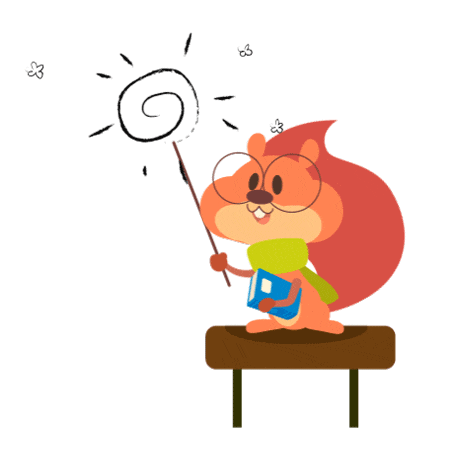
350+ Original Songs & Animated Stories
Catchy tunes and lovable characters keep kids engaged
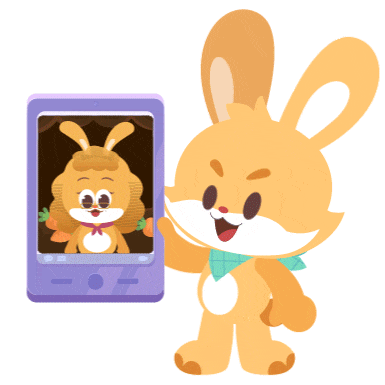
Practice Anytime, Anywhere
No fixed class times. Your child learns when it suits your family
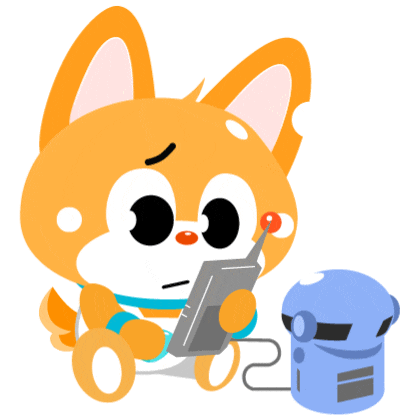
Short, Effective Sessions
Each lesson is 10–20 minutes, perfect for young attention spans

Spaced Repetition System
Backed by research, our review schedule helps lock in vocabulary and grammar for long-term memory


AI Teacher Lessons

Learn with Leo and Friends

Arabic Teacher Online Support

Native-teacher English lessons with real speaking practice

Fun characters teach through songs and games

24/7 Support from Arabic Teachers – For Your Child & You
How Kids Learn with Speako
Curriculum Designed for Real Progress
Following CEFR and Oxford Standards, aligned with K-12 school programs in the Middle East.

Learning English naturally through playing

Ocean Adventure

School Activity

City Life

Park Time
From First Words to Fluency
Covers all primary topics, words, and sentences — learning made easy.

Lv.1
Nurturing Interest
Lv.2
Awakening Language Sense
Lv.3
Growing Speaking Confidence
Lv.4
Strengthen Learning Roots
Lv.5
Cultivating English Skills
Lv.6
Leap into Language Fluency
Pre-A1 CEFR Standard
A1 CEFR Standard
A2 CEFR Standard
Similar to Kindergarten Level
Similar to Early Elementary Grades
Similar to Mid to Upper Elementary Grades
More Than Just English A Complete Learning Journey
Meet the Team Behind Speako
Our Happy Parents
FAQ Section for Parents
What age group is this course designed for?
The course is designed for students aged 3 to 15. We automatically match the level of English learning based on the child's age and English proficiency.
What difficulty levels are offered, and how long will it take for my child to learn?
Our courses cover CEFR levels from A1 to A2. The time required for each student depends on their current English proficiencies and learning goals. We create a customized and personalized learning path for every child.
What platforms are supported, and how can I make payments?
We support iPhone, iPad, and Android platforms, all with in-app purchase options. In the future, we plan to explore additional payment methods, such as purchases directly through our website.
Can my child continue learning if we switch devices?
Yes, learning progress is synced with the user's account. Progress is accessible across devices and will remain up to date regardless of device changes.
How can I log in the APP?
You can log into the application using your phone number or email address.










 Layla
Layla